Series
- Introduction to CDS on HANA and ABAP part 1
- Introduction to CDS on HANA and ABAP part 2 - Authorization Check
- Introduction to CDS on HANA and ABAP part 3 - Unit Test
Data Control Language (DCL)
相较于ABAP的authorization check,CDS Views增加了隐式的数据级别的权限定义:Data Control Language (DCL)。 当你使用Open SQL查询CDS View时,此View相关联的DCL权限检查会被隐式地执行。
Data Control Fields
为了能在数据级别进行权限检查,我们需要把权限检查所使用的字段暴露在CDS View里。在上一篇创建的View基础上新增字段MarketingArea(代表Digital Account所述的营销区域)以此来控制用户的访问数据权限。
@AbapCatalog.sqlViewName: 'ZMKT_DIGACC'
...
@AccessControl.authorizationCheck: #CHECK
define view Z_Mkt_Digacc as select from cuand_da_root
association [0..*] to cuand_ce_mp_root as _MarketingPermission
on cuand_da_root.comm_cat_key = _MarketingPermission.comm_cat_key {
key cuand_da_root.db_key as DigitalAccount,
...
cuand_da_root.mkt_area_id as MarketingArea,
...
}
@AccessControl.authorizationCheck: #CHECK 定义使用Open SQL访问此View时的隐式授权检查,详细Syntax
DCL Source
在 Core Data Services 文件夹下新建 DCL Source 文件,文件名使用与View一样的 Z_Mkt_Digacc
@EndUserText.label: 'Mapping role for Z_MKT_Digacc'
@MappingRole: true
define role Z_Mkt_Digacc {
grant select on Z_Mkt_Digacc
where ( MarketingArea ) =
aspect pfcg_auth ( hpa_mkt_ar,
MKTAREA_ID,
HPA_OBJ = 'CUAN_DIGACC',
actvt = '03' );
}
@MappingRole: true 为固定值,目前已经不支持false。这里是指此role自动分配给所有用户。
where ( MarketingArea ) where 条件定义,这里使用的是PFCG conditions,也可以用 literal conditions,也支持多个字段条件。
aspect pfcg_auth pfcg_condition 通过授权对象限制字段值
Create Role using PFCG
创建一个新的Role,然后添加授权对象 hpa_mkt_ar 给这个Role,并设置授权对象的 HPA_OBJ=’CUAN_DIGACC’ 和 MKTAREA_ID 的值(实际中此用户需要能够看到的值)。然后把此Role分配给用户,那么用户则有权限查看指定数据了。
Check Authorization using SACM
想要查看CDS View的权限问题,Tcode SACM(Access Control Management) 可以帮助你调试。
打开Tcode SACM -> ACM Runtime Tool(for SELECT)
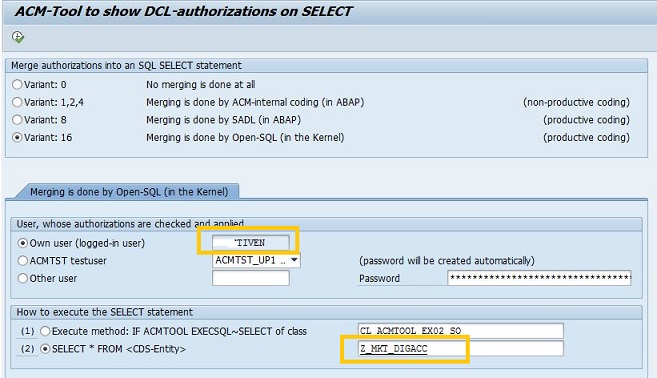
Comments