Shadowsocks is
A secure socks5 proxy, designed to protect your Internet traffic.
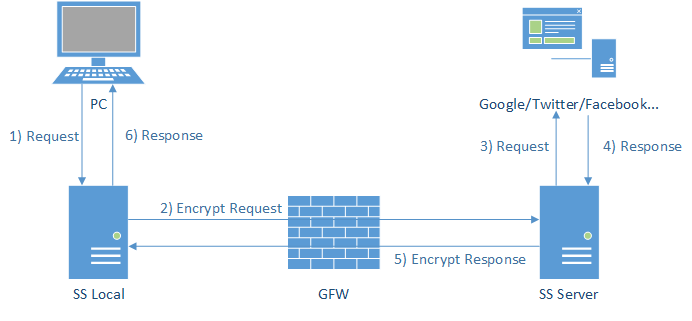
首先我们要有一台外网(相对大局域网来说)云服务器,例如 Google Cloud Platform Compute Engine 或者 AWS EC2 等。
看一下收费标准,如 Google Cloud 流量计费标准
本方案在服务端和客户端均使用 Docker 工具搭建 Shadowsocks。
Server
假设你已经登录创建的虚拟机 SSH,我们选择的是 Google Cloud Compute Engine / Ubuntu linux 系统
选择使用 Docker 容器镜像 mritd/shadowsocks 来运行 Shadowsocks VPN 服务
-m: 指定 shadowsocks 命令,默认为 ss-server-s: shadowsocks-libev 参数字符串-x: 开启 kcptun 支持-e: 指定 kcptun 命令,默认为 kcpserver-k: kcptun 参数字符串
KCPTun 是一个使用可信 UDP 来加速 TCP 传输速度的网络软件,参考使用KCPTun加速Shadowsocks代理。 我们暂时不需要开启。
Docker 容器 Shadowsocks 服务运行在 6443 端口映射成虚拟机的 6443 端口,所以你要为虚拟机的防火墙设置允许外网主机访问虚拟机 6443 端口的规则。
然后再为云虚拟机设置个固定公网 IP ,你就可以使用此 IP 和端口号 6443 (或你自定义的其他端口号)和密码访问 Shadowsocks 服务了。
Client
Shadowsocks 支持各种平台的客户端程序。
amd64
docker run --restart=always -d --name shadowsocks-client -p 1080:1080 easypi/shadowsocks-libev ss-local -s 35.198.219.20 -p 6443 -m aes-256-cfb -k mypassword -b 0.0.0.0 -l 1080 -t 60 --fast-open
arm
如果要在 arm 架构的 linux 系统上使用 shadowsocks 可以选择 easypi/shadowsocks-libev-arm 镜像,如在 Raspberry Pi 上(如何在 Raspberry Pi 系统上安装 Docker 请参考 Install docker on Raspberry Pi)
docker run --restart=always -d --name shadowsocks-client -p 1080:1080 -e "SERVER_ADDR=35.198.219.20" -e "SERVER_PORT=6443" -e "METHOD=aes-256-cfb" -e "PASSWORD=mypassword" easypi/shadowsocks-libev-arm
curl -x socks5h://127.0.0.1:1080 https://www.youtube.com/
linux 的环境变量 http_proxy 不支持 socks5 协议的代理,所以我们需要把 socks5 代理转成 http 代理
privoxy
Privoxy 是一款不进行网页缓存且自带过滤功能的代理服务器,针对 HTTP、 HTTPS 协议。通过其过滤功能,用户可以保护隐私、对网页内容进行过滤、管理 Cookie,以及拦阻各种广告等。它也可以与其他代理相连(通常与 Squid 一起使用)。
-
apt-get install privoxy -y安装 -
配置 privoxy , 转换 socks 代理为 http 代理
nano /etc/privoxy/config编辑配置文件,设置转换端口以及监听端口forward-socks5 / 127.0.0.1:1080 . # 转换 socks 为 privoxy listen-address 0.0.0.0:8118 # 监听端口 8118, 0.0.0.0 对外提供连接 service privoxy restart重启 privoxy 服务systemctl status privoxy.service查看服务运行状态- 测试
curl --proxy http://127.0.0.1:8118 https://www.google.com
polipo
polipo 是另外一种支持 socks5 的 http 代理的工具
$ sudo apt-get install polipo
$ polipo socksParentProxy=localhost:1080 &
$ service polipo stop
$ cp /usr/share/doc/polipo/examples/config.sample /etc/polipo/config
$ nano /etc/polipo/config
$ /etc/init.d/polipo restart
$ curl --proxy http://127.0.0.1:8123 https://www.google.com
https://www.codevoila.com/post/16/convert-socks-proxy-to-http-proxy-using-polipo
课外
Squid
Squid Cache(简称为 Squid )是 HTTP 代理服务器软件。Squid 用途广泛的,可以作为缓存服务器,可以过滤流量帮助网络安全,也可以作为代理服务器链中的一环,向上级代理转发数据或直接连接互联网。除了 HTTP 外,对于 FTP 与 HTTPS 的支持也相当好,在 3.0 测试版中也支持了 IPv6。但是 Squid 的上级代理不能使用 SOCKS 协议。
https://yq.aliyun.com/articles/599205
https://yq.aliyun.com/articles/87641?spm=a2c4e.11153940.blogcont599205.22.3fcb1482469qsH
https://blog.csdn.net/technofiend/article/details/52452572
https://www.digitalocean.com/community/tutorials/how-to-run-openvpn-in-a-docker-container-on-ubuntu-14-04
https://www.ovpn.com/en/guides/raspberry-pi-raspbian
Comments