- Step 1. New Cube Calculation View
- Step 2. Join PO Header and Items
- Step 3. Join Purchase Orders with Products Dimension
- Step 8. Commit Code
- Next Steps
Create a graphical calculation view with a cube data type.
Step 1. New Cube Calculation View
Create a new calculation view in your models folder. Call it PURCHASE_ORDERS, choose CUBE as a data category and mark the flag for With Star Join
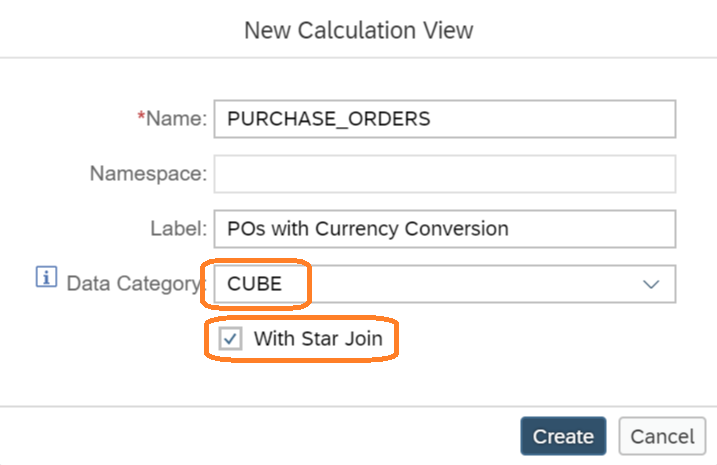
Step 2. Join PO Header and Items
添加一个 Join 节点,并为他添加数据源 PO.Header and PO.Item,用 PURCHASEORDERID 连接这两个数据源,并把连接属性 cardinality 改为 1..n
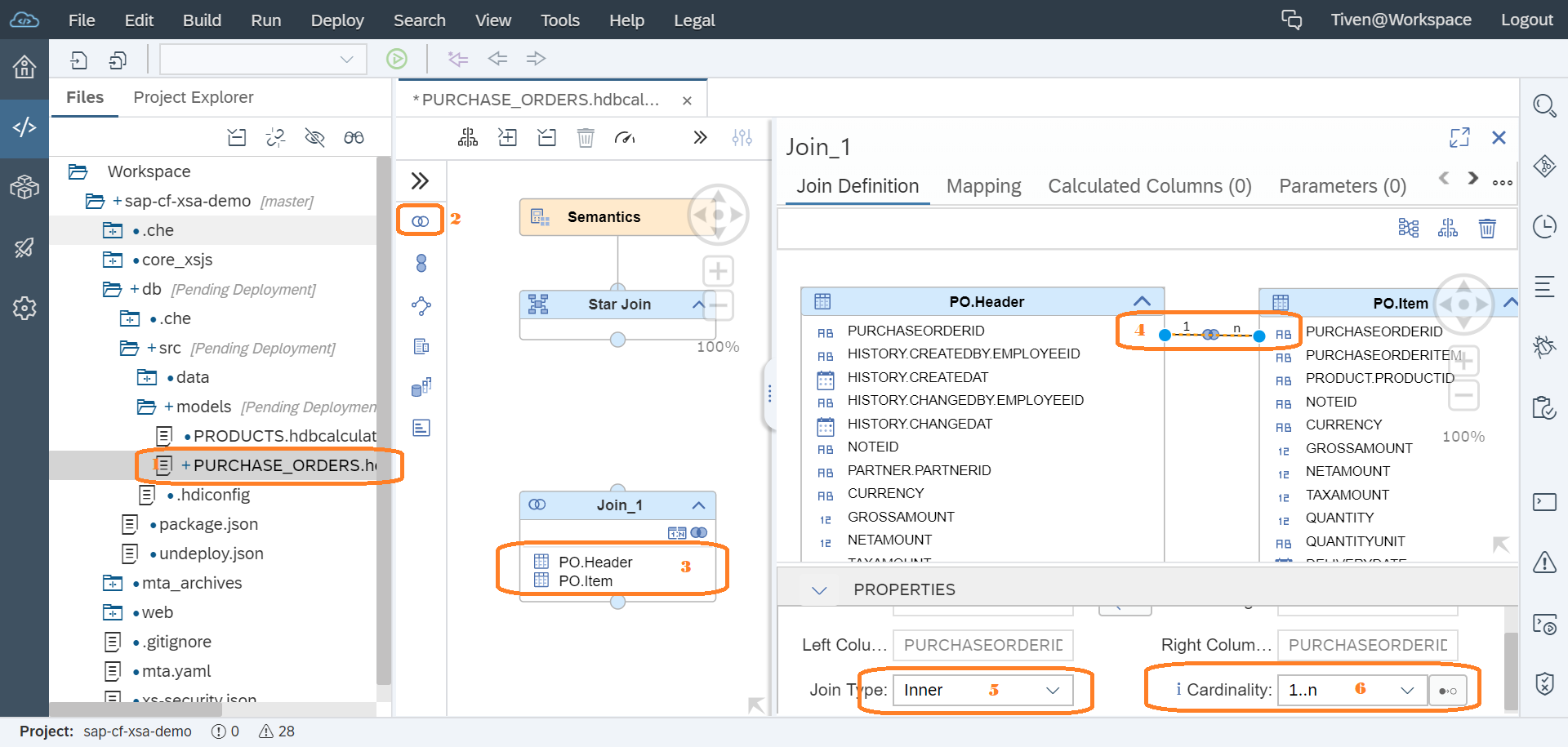
然后再 Mapping 页把这些字段添加到输出列表: PURCHASEORDERID, HISTORY.CHANGEDAT, PRODUCT.PRODUCTID, CURRENCY, GROSSAMOUNT.
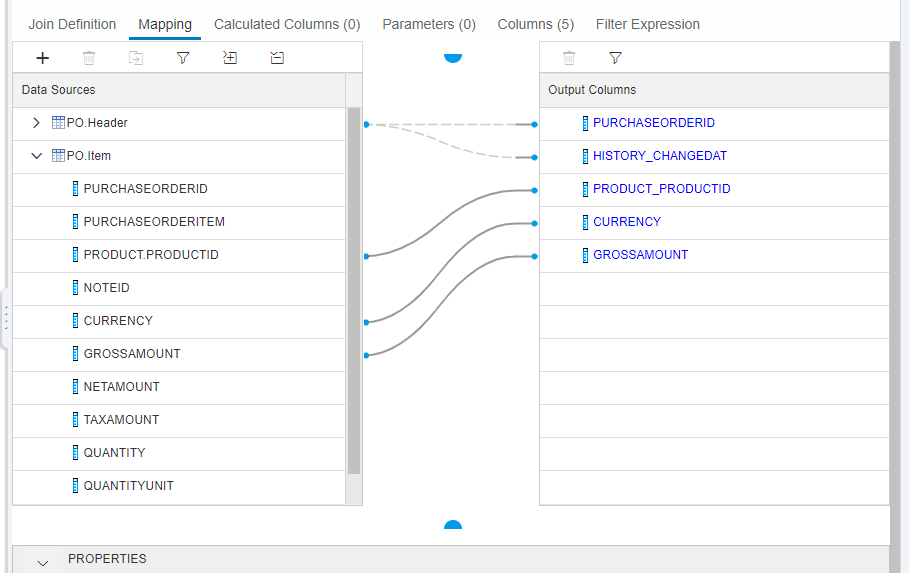
最后重命名此节点为 PO
Step 3. Join Purchase Orders with Products Dimension
下面重点来了,把用于分析的业务数据 Purchase Orders 与维度数据 Products (Dimension View)关联起来,Connect the output of the join PO to the Star Join. Use the + sign to search and select PRODUCTS view.
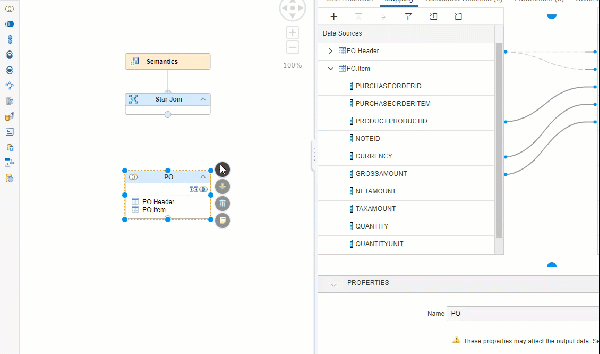
Step 8. Commit Code
最后别忘了提交代码,养成良好的习惯。
Comments