接着上一篇How to Create a Fiori app Using OData service on the HCP,本篇介绍如何将创建好的Fiori应用配置到Launchpad上去,HANA 部分的完整项目代码可以在Github上下载。
对于 S4HANA 或者说 ABAP Fiori Launchpad 详细的配置过程也可参考 Configure Fiori Launchpad for Custom Fiori Application 注意需要:Setting Default Transport Request Information from Back-End
Series
- How to develop an XS application on the SAP HANA Cloud Platform
- How to develop an XS Odata Service by CDS on the HCP
- How to Create a Fiori app Using OData service on the HCP
- How to Config Fiori App in Fiori Launchpad
- How to use HTTP Destination in HANA and HANA Cloud
- HANA Cloud Connector
About SAP Fiori Launchpad
Fiori System就好比是HTML版的手机系统,Launchpad是手机主屏幕,Fiori App是手机应用程序,Intents比如是Android Activity之间的Intent,Tile是手机桌面动态图标带有应用的最新状态,Tile Group就是图标文件夹,Catalog是手机应用程序分类。只不过相对于手机是你一个人在使用,而Fiori要提供给不同角色不同权限的用户使用。
下面列出来的是Fiori Launchpad涉及到的这几个概念
-
User Users access apps in their SAP Fiori launchpad depending on the role that you assign to them.
-
Role You create roles in the SAP HANA Cloud Platform Cockpit and assign users to these roles.
-
Catalog Catalogs are collections of apps that you want to make available for a specific role (or for multiple roles). You assign roles and apps to a catalog. Users belonging to a particular role have access to the all the apps that are assigned to the same catalog as their role.
-
App an app represents any SAPUI5 application that users can launch from their SAP Fiori launchpad.
-
Tile typically apps are represented by tiles. A user clicks a tile to launch an app.
-
Intents navigation to these apps is done via intents (including optional parameters).So the flow is as follows: When a user clicks a tile in their launchpad, the intent (including optional parameters) navigates to the app and opens it.
-
Tile Group A tile group conists of tiles representing a subset of apps that is visible to a user on their launchpad if the user is assigned to the same role as the tile group.You assign roles to a tile group so that users with this role can view the tile group in their launchpad. Users will only see those app tiles in the tile group that have been assigned to a catalog with this same role.
Systems
对于Fiori Launchpad配置有三种环境
-
HCP Cloud版的Fiori Launchpad配置起来最方便快捷
-
HANA 版的Fiori Launchpad需要编写一些配置文件
-
ABAP 版则比较麻烦
HCP
Create Site in Portal Service
首先介绍HCP版的Fiori Launchpad配置,登录HCP,在services面板里启用Portal Service,
然后Go to Service -> Create New Site
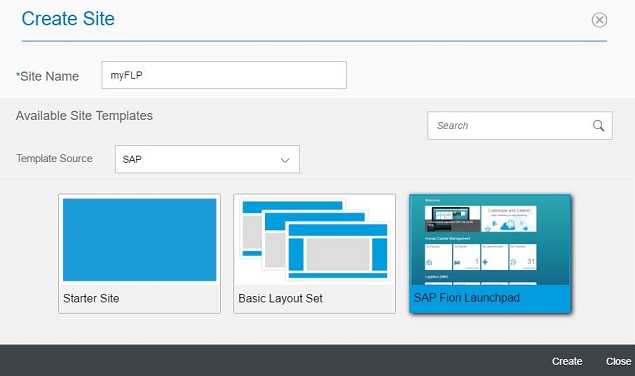
然后在Content Management页面新增你的Catalog和Group。
Deploy Fiori to HCP
Webide中的Fiori App代码在配置到Launchpad之前需要部署到HCP。
执行步骤 Deploy -> Deploy to SAP HANA Cloud Platform 然后填写相应配置即可。
Register to Fiori Launchpad
部署到HCP后即可执行 Register to SAP Fiori Launchpad , 按步骤填写相应配置即可。
详细过程参见HCP官方文档
HANA
// TODO
-
sap.hana.uis.db::SITE_DESIGNER
-
sap.hana.uis.db::SITE_USER
Fiori on ABAP Launchpad
How to deploy and config Fiori App on ABAP Fiori Launchpad?
Step 1. Deploy to ABAP Repository
First you need deploy SAPUI5 app to ABAP Repository.
Setup Web IDE Connecting Remote Systems
参考Web IDE - Connecting Remote Systems
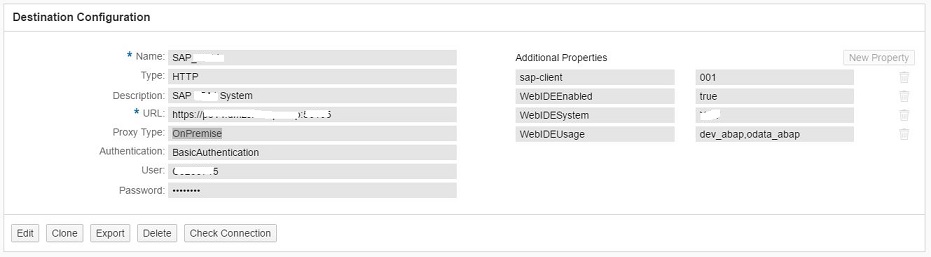
Deploy
在Web IDE里的Project上执行 Deploy -> Deploy to SAPUI5 ABAP Respository, 选择System并填写配置applicaiton name,package及request number,完成即可。
参考Web IDE - Deploying Applications to the SAPUI5 ABAP Repository
Step 2. Create Launchpad Role and Semantic Object
参考SAP Blogs - How To Setup the SAP Fiori Launchpad
-
Create Semantic Object /n/UI2/SEMOBJ Semantic object with which we link ‘Business Tile‘ and ‘Target Mapping‘ within ‘Business Catalog’
-
Create Launchpad Role LPD_CUST or Use already exist one
-
New Application in Customer Launchpad for your Fiori App
-
Include Launchpad role in TR
Step 3. Create Business Catalog
Before you may need assign Transport Request to Fiori Launchpad configurations. - How to transport SAP FIORI KPI Tiles from development system to quality system
-
Login to above ‘SAP Fiori Designer Url’ /sap/bc/ui5_ui5/sap/arsrvc_upb_admn/main.html
-
add a Catalog
-
add a ‘Tile’
-
Create ‘Target Mapping’ for Tile
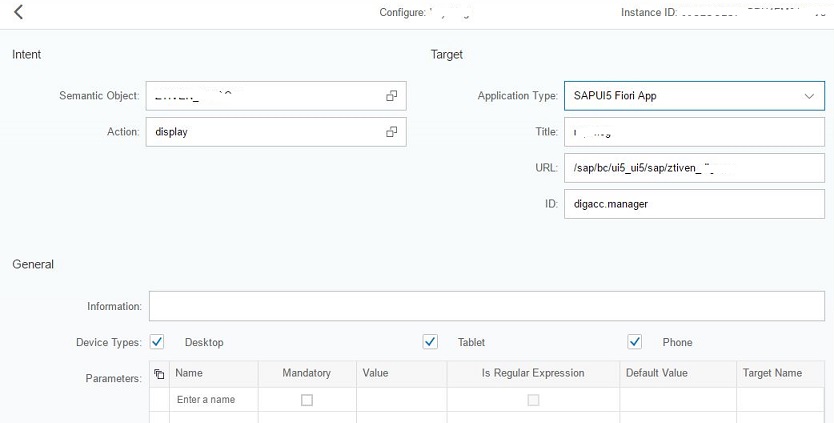
Thus Tile and ‘Target Mapping’ is linked using ‘Semantic Object’ + ‘Action’
Step 4. Create Business Group
- go to ‘Group’ tab
- Add a group
- Add tile in the group
Step 5. Create App’s PFCG Role
访问 FIORI 有一些共用的权限可能需要添加如
- R3TR IWSG ZINTEROP_0001
- R3TR IWSG ZPAGE_BUILDER_PERS_0001
- R3TR IWSG ZTRANSPORT_0001
- R3TR IWSG ZESH_SEARCH_SRV_0001
- R3TR IWSV /UI2/INTEROP 0001
- R3TR IWSV /UI2/LAUNCHPAD 0001
- R3TR IWSV /UI2/PAGE_BUILDER_PERS 0001
然后创建 App 单独的 Role
- go to PFCG
- Create PFCG Role for SAPUI5 Application
- Add ‘Business Catalog’ and ‘Group’ in Role
- Adding custom ‘Odata Service’ access
- 添加 Authorization Default, 选择 TADIR Service 和 IWSG SAP Gateway: Service Groups Metadata, 然后在表格里选择相应的 OData Services 进行添加. 如果用到了 Annotation Service 还要添加服务 /IWFND/SG_MED_CATALOG_0002;
- Add User
Step 6. Translate
https://blogs.sap.com/2015/04/02/translate-on-premised-fiori-launchpad-tiles-in-different-languages-on-the-abap-stack/
Comments